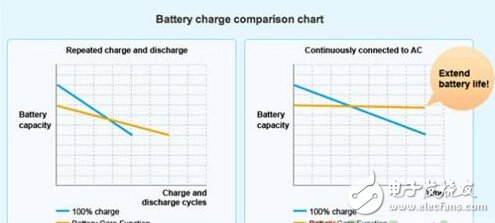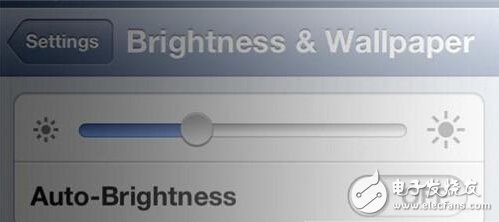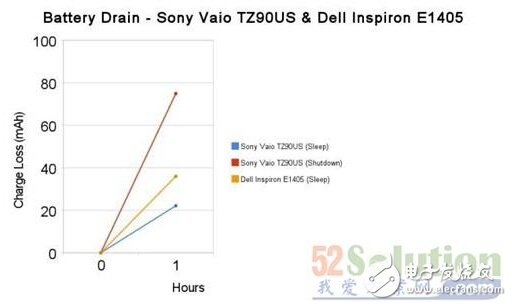There are countermeasures under the policy, and there are many "countermeasures" to deal with the "millennium problem" such as battery life. Users can easily find that battery life is not unlimited, users will notice that their laptop or smartphone has a longer battery life than before. Master the following ten tips to maximize battery life and battery life. 10, using the notebook manufacturer's battery tools Notebook manufacturers such as Lenovo and Sony sometimes provide battery maintenance tools that automatically prevent the battery from being fully charged. Fully charged will speed up battery degradation. Look for a battery or power management tool on your laptop to see if you can use it yourself. If the notebook is plugged into a power outlet for a long time and it can operate normally without a battery installed, remove the battery. 9, keep your phone and notebook cool Nothing speeds up battery degradation faster than high temperatures. Don't put your notebook, mobile phone or other electronic products in a hot car, and make sure your notebook and mobile phone don't overheat. Extending the battery life of electronic products is a good reason to turn on the air conditioner. 8, reduce the display brightness Lowering the display brightness will increase the battery life of your phone. Previous tests have shown that the iPhone's battery life differs by a few hours at the highest brightness and lowest brightness. Users can automatically adjust the brightness of the iPhone display with Tasker (also for Android devices). Dark wallpapers also affect battery life. The brightness of the display also affects the battery life of your laptop. 7, use low power applications When the mobile phone is almost out of power, the application that can automatically help extend the battery life time can enable the user to avoid the tragedy that the mobile phone is completely powered off. On the Android platform, Greenify can automatically hibernate power-hungry applications (it performs best on phones with root privileges, but can also be used on phones without root privileges). For iOS devices, users can use the Normal app to find apps that consume a lot of power. Carat can display battery life information for iPhone and Android phones. Also, don't quit all apps on your iOS device, which actually reduces battery life. Similarly, using tools that turn off Android tasks will also reduce battery life. Therefore, users should not use such tools. 6, if you will use the notebook very quickly, choose sleep mode instead of closing The notebook still consumes some power after entering sleep mode, which may make the user think that turning off the computer is a better choice. However, according to Lifehacker's experience, shutting down and restarting the notebook consumes more power than putting the notebook into sleep mode and then waking it up. Sleep mode is more energy efficient than sleep mode, but it takes longer to resume operation. 5, calibration mobile phone or laptop battery Mobile phones and laptops sometimes fail to accurately display the battery level, and often calibrating the battery will ensure that the amount of power they display is accurate. Calibrating the battery is fairly straightforward, at least for notebooks. Unfortunately, if the calibration doesn't work and the notebook's battery life is negligible, it's time to replace the battery. 4, do not always let the phone or laptop battery run out Modern batteries do not need to be fully discharged to extend battery life. Charge often before use without draining the battery. Light charging helps extend battery life. 3. Do not let the phone continue to plug in the power socket after fully charged. Users do not need to charge the battery to 100%, and charge 40%-80%. If the battery is fully charged to 100% and is unplugged from the power outlet, it will not remain fully charged (users may wish to unplug the notebook periodically). Although fast charging will reduce battery life, for most people, the impact is not obvious. 2, test and monitor laptop battery If you find that laptop batteries can no longer remain powered for a long time, Mac or Windows users can try to solve this problem with some tips and tools. 1. Pay attention to some basic battery life tips when using your smartphone and notebook. Want to make your phone or laptop battery work all day? Lifehacker's approach to extending the battery life of smartphones is somewhat commonplace and useful, ranging from turning off unwanted services and background notifications to using mobile websites. Android and iPhone each have their own power saving, but almost all models of mobile phones will benefit from some basic skills, such as turning off WiFi when not in use. However, access to the WiFi network consumes less power than accessing the mobile network. These tips are also usually applied to notebooks. More specific techniques that users can try include running a new kernel on an Android device, running a paid app instead of a free (received revenue-generating) version, avoiding running power-hungry apps, including many messaging apps, choosing to save power The browser uses the best video player and format on the Windows platform to extend battery life. When purchasing new electronic products, users need to remember that battery life is the most important specification. Digital Audio,Digital Audio Speakers,Conference Powered Amplifier,Digital Audio Power Amplifier The ASI Audio Technology Co., Ltd , https://www.asi-sound.com